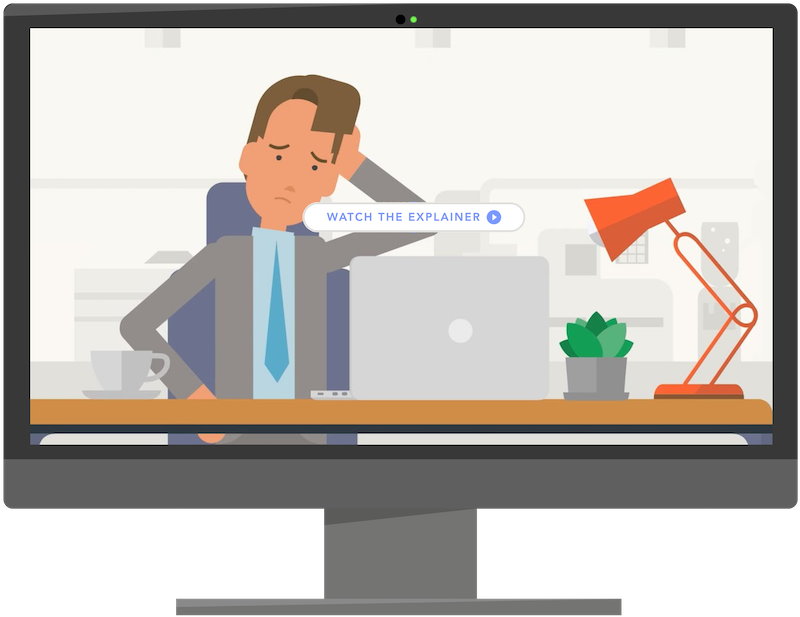
Videos conferences are here to stay. Unfortunately attendees often struggle to stay focused and follow details. Information is routinely lost or misunderstood. Address this with Meeting Journal!
This all started when we needed to find critical details that were discussed during one of our own software project planning meetings. Unfortunately, our own team missed a critical detail in that meeting and jeopardized the entire delivery timeline as a result.
After that experience, we did a bit of brainstorming and developed a better process and technology to avoid that problem forever more. We use Meeting Journal every day.
Interested in joining our beta? Checkout out Meeting Journal today, have a web conference and never have to rely on your recollection again!
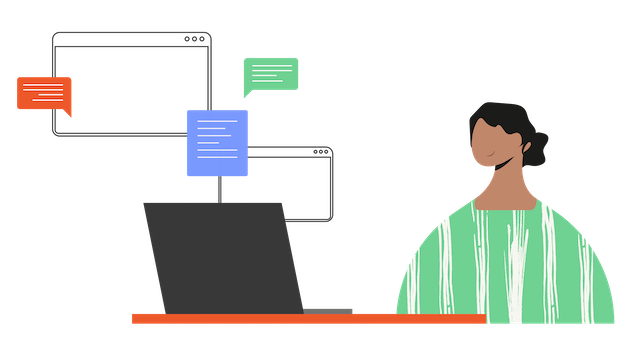
Register for the beta by sending us your name and your email address. Don't worry, we won't sell your information or even add it to our own newsletter. We may reach out to you for input from time to time though. We'll set up your account, and send you back your user credentials ASAP.